In case you need a refresher on What Hyperion Smart Lists are and How They work please visit this previous blog post:
What are Hyperion Smart Lists – Hyperion Smart List Series Part 1
In this blog post we will be covering how to populate Hyperion Smart Lists with entries / values that are then considered as possible values to be used by users when entering data. Please ensure you understand that we are not talking about loading actual data into Hyperion, we are referring to the Metadata entries that make up a Smart List. In other words everything in today’s post covers adding/populating Smart List entries.
The population of Smartlists entries can be achieved in the following ways, we will cover each in more detail below:
- Updating Hyperion Smart Lists Manually
No real rocket science here, go to Manage Smart Lists and under Entries add, update and delete entries as required. The properties tab gives some various options on how the Smart List will behave for users.

- Smart List Dynamic Sync with Dimension Hierarchies
Probably the highlight of this post Dynamic Sync with Dimension hierarchies is like one of those flashy features you get when you buy a new car that I think many will enjoy and I am sure will put to good use, I know I have!!! At the time of writing this, this was possible on Oracle PBCS thanks to my favorite PBCS 16.07 release.

Basically rather than maintain a Dimension and Smart List using metadata loads, if you have a dimension with values that will make up the Smart List, the feature allows you to dynamically build the Smart List entries from that dimension hierarchy. The smart lists are tied to member names using member aliases by smart list ID. This can be done against the default or alternate alias tables and more cooler, user security for the dimension is honored for the smart lists created from that dimension’s hierarchy.
- Using PBCS Import Metadata (Dimension Import) to Load Smart lists
Well this is really nothing more than a metadata import. If you find yourself asking what format this file that will be loaded needs to be in, well here is a little tip, get the LCM extract of the Smart List and that will give you the format that is required or because I was feeling extra generous this is the format:
SmartList Name| Operation| Label| Display Order| Missing Label| Use Form Missing Label| Member Selection| Entry ID| Entry Name| Entry Label| Automatically generate ID.
Note not all columns are required. At a minimum I do the following:

How to load a Hyperion Smart List using metadata loader:
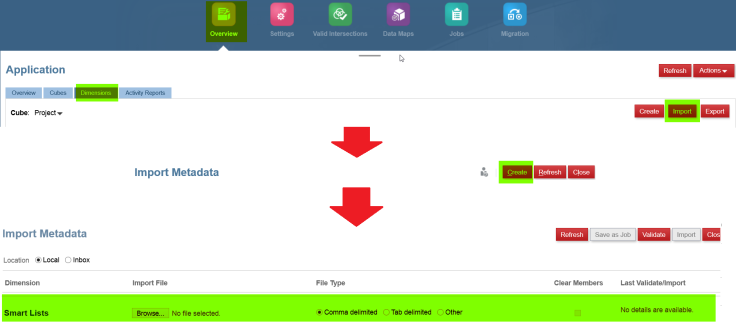
Hope you have found this insightful, the force is with you, over and out!!!!

Leave a comment